Most of you must have wondered if there exists a way without using
software to Hide A Drive completely so that it cannot be viewed or
accessed without unlocking it. so, here is a easiest method to hide
drive simple 4 steps.
Follow The Steps For Do This..
1. Goto run type “gpedit.msc” (without quotes)
2. select user configuration —> administrative templates —> windows components —> windows explorer(click on it)
3. On right panel search for hide theses specified drives in my computer.
4. Double click it mark on enable to hide the drive and select drive the
which you want to hide. If u wanted to hide all the drives which are on
your system then select restrict all drives.
to make it unhidden mark on disable option.
software to Hide A Drive completely so that it cannot be viewed or
accessed without unlocking it. so, here is a easiest method to hide
drive simple 4 steps.
Follow The Steps For Do This..
1. Goto run type “gpedit.msc” (without quotes)
2. select user configuration —> administrative templates —> windows components —> windows explorer(click on it)
3. On right panel search for hide theses specified drives in my computer.
4. Double click it mark on enable to hide the drive and select drive the
which you want to hide. If u wanted to hide all the drives which are on
your system then select restrict all drives.
to make it unhidden mark on disable option.



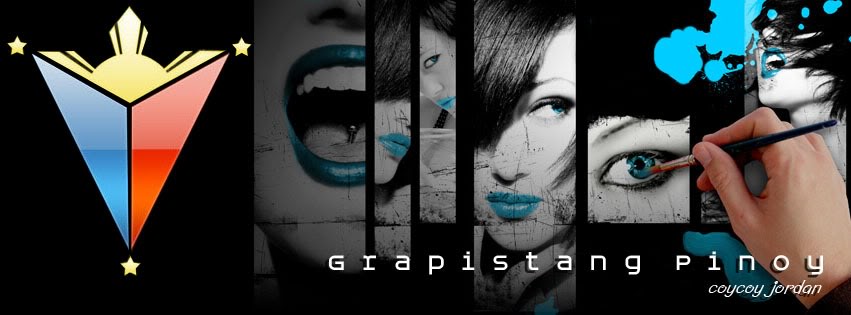
 Home
Home Register
Register Log in
Log in
 [TUT]How To Hide Any Drive in Windows
[TUT]How To Hide Any Drive in Windows
 Wed Apr 25, 2012 10:21 pm
Wed Apr 25, 2012 10:21 pm
![[TUT]How To Hide Any Drive in Windows Empty](https://2img.net/i/empty.gif)