Gmail is the most preffered email service these days.The reason being
that they have been consistently improving their services. Gmail offers
more than 7.6 Gigabyte of space which is increasing every second.
So, you don’t have to delete even a single email due to lack of space
.Now you can get the ability to access Gmail in offline mode which can
be really useful if you don’t have internet connection but are in need
of urgent access to your mailbox.Although in offline mode you can’t
send an email but can read, manage your emails. This trick will work
only on Google Chrome browser.
Follow these steps to Access Gmail Offline:-
1.Open your Chrome browser and download Offline Gmail Extension from here.([Only mods are allowed to see this link])
Install this extension by clicking on add to Chrome and select offline Google Mail.
2.After this select Allow offline Mail option and click on Continue
button.(Don’t use it on public computer or any network computer because
it will store all your data on it)
3.Your Gmail account will automatically get synchronized whenever you
run chrome browser in availability of internet connection.
Hope nakatulong![You must be registered and logged in to see this image.] F mali ang thread palipat na lang.
that they have been consistently improving their services. Gmail offers
more than 7.6 Gigabyte of space which is increasing every second.
So, you don’t have to delete even a single email due to lack of space
.Now you can get the ability to access Gmail in offline mode which can
be really useful if you don’t have internet connection but are in need
of urgent access to your mailbox.Although in offline mode you can’t
send an email but can read, manage your emails. This trick will work
only on Google Chrome browser.
Follow these steps to Access Gmail Offline:-
1.Open your Chrome browser and download Offline Gmail Extension from here.([Only mods are allowed to see this link])
Install this extension by clicking on add to Chrome and select offline Google Mail.
2.After this select Allow offline Mail option and click on Continue
button.(Don’t use it on public computer or any network computer because
it will store all your data on it)
3.Your Gmail account will automatically get synchronized whenever you
run chrome browser in availability of internet connection.
Hope nakatulong![You must be registered and logged in to see this image.] F mali ang thread palipat na lang.



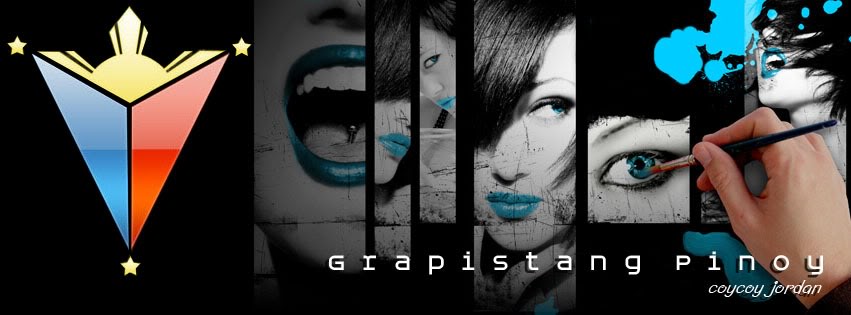
 Home
Home Register
Register Log in
Log in
 Accessing Gmail Offline!! Read Mail Without Internet Connection!!!
Accessing Gmail Offline!! Read Mail Without Internet Connection!!!
 Wed Apr 25, 2012 10:23 pm
Wed Apr 25, 2012 10:23 pm
