[You must be registered and logged in to see this image.]
-IMPORTANT NOTE-
"PLEASE DISABLE OR DISCONNECT YOUR INTERNET CONNECTION
BEFORE USING THE LATEST KEY. This will ensure that your key won't be
blacklisted."
-IMPORTANT NOTE-
"PLEASE DISABLE OR DISCONNECT YOUR INTERNET CONNECTION
BEFORE USING THE LATEST KEY. This will ensure that your key won't be
blacklisted."
Notes For the Newbie in this thread:
1. if u are using avira free, uninstall it then download avira antivirus premium or avira internet security then install
2. don't use the license here for the avira free... all license here is
working only for the avira antivirus premium and avira internet security
3. before using the license you must know that the license you download
is in the section of avira antivirus premium or avira internet security
4. Read first before asking or questioning in this thread..
Quote:
|
Quote:
Avira Internet Security 2012 Software Link [Only mods are allowed to see this link] Avira Internet Security 2012 License key Only: (Use this License If you are Experience Invalid License) Avira Internet Security 2012 Update As Of 08-12-2012 Click Here --->[Only mods are allowed to see this link] [New Updated License] 4 License Of Avira Internet Security 2012 [Upadated As Of 08-19-2012] Click Here --->[Only mods are allowed to see this link] PAALALA: bago po gamitin ang license... ay dapat naka disconnect/disable po ung internet connection po para po maiwasang mablock agad ang license... salamat... once na di nyo po ito sinunod ay tayo rin po mawawalan |
===============================
Quote:
Avira Antivirus Premium 2012 Software Link [Only mods are allowed to see this link] Avira Antivirus Premium 2012 Trial Reset Click Here --->[Only mods are allowed to see this link] (Trial Reset po muna ang gamitin as of now... kasi po hirap makahanap ng License... this tools is 100% Clean... itong tools po ay d ko po pinipilit na ipagamit po sa inyo nasa sa inyo na lang po iyon kung gagamitin nyo po or hindi... Salamat po) Avira Anvitirus Premium 2012 License Expire 11/16/2012 Click Here ---> [Only mods are allowed to see this link] Thanks To nyc709 Avira Antivirus Premium 2012 License Update as of 08-12-2012 Click Here ---> [Only mods are allowed to see this link] PAALALA: bago po gamitin ang license... ay dapat naka disconnect/disable po ung internet connection po para po maiwasang mablock agad ang license... salamat... once na di nyo po ito sinunod ay tayo rin po mawawalan |
Eto po ang Instruction kung panu maglagay ng license or palitan ang license kung naka install na ung avira software nyo:
1. Open Avira Antivirus Premium 2012/Avira Internet Security 2012
2. Go to "Help" (nasa upper left corner lang katabi siya ng "Update")
3. Go to License Management
4. Click yung icon ng HBEV Key
5. Ipasok ang HBEV Key
6. Done
Quote:
| Originally Posted by Jhaxun [Only mods are allowed to see this link] Activate Avira Internet Security 2012 using hbedv key First download the program and the key on my thread: Then follow the instructions below.... RUN THE INSTALLER [You must be registered and logged in to see this image.] CHOOSE THE SETUP TYPE ( I recommend the Express Installation) [You must be registered and logged in to see this image.] FOLLOW THE IMAGE BELOW, YOU WILL BE PROMPT TO BROWSE THE hbedv key, select it and press open.. after that CLICK NEXT [You must be registered and logged in to see this image.] WAIT UNTILL THE SETUP FINISHED [You must be registered and logged in to see this image.] PLEASE REBOOT YOUR COMPUTER AFTER THE INSTALLATION THE PROGRAM WILL AUTOMATICALLY SCAN YOUR PC AFTER THE REBOOT
MAKE SURE TO UPDATE THE SOFTWARE FOR BETTER PROTECTION HIT [You must be registered and logged in to see this image.] AND FEEDBACK NAMAN DYAN .. [You must be registered and logged in to see this image.] |
Quote:
| Originally Posted by ash0103 [Only mods are allowed to see this link] Making AVIRA Do an Auto-scan on Inserted Flash Disks Avira antivirus doesn’t have a feature that auto-scans inserted flash disks. It has a manual scanning GUI but it scans the whole file systems first before scanning your drive. Yes, there is an option that scans only the drive by doing a right-click on the drive itself and initiating the scan. But would it be more comfortable to have it done on auto? This tutorial will give you a walk-through on how to make our anti-virus, Avira, do an automatic scan whenever a flash disk is inserted. Tools needed: 1. [Only mods are allowed to see this link] 2. [Only mods are allowed to see this link] 3. Some knowledge and common sense First, download all the tools stated above. If you don’t have a common sense yet, you can get one from [Only mods are allowed to see this link]. Instructions: 1. You must have Administrator Priviledges to be able to do this properly. 2. Disable the auto-run feature of your OS. Refer to the internet if you don't know how. 3. Extract the USBVirus Scan Tool Folder somewhere that is secured. I recommend to have it extracted under Program Files, or somewhere secure that you prefer. 4. Under the said folder you will find a file start.bat, right click it and edit. Remove what’s written inside and replace it with the following code: Quote:
NOTES: a. You can add as many lines as you want before the echo off command line. Just replace the drive letter with any possible drive letter that an inserted flash disk may be assigned of by your computer. This is suggested especially for those who use USB Hubs. Here’s mine as an example: Quote:
5. Save it. 6. Extract the filescan.avp on your c:/ drive. Right click>select properties, then mark it as READ-ONLY. Apply and click OK. 7. Now test it. Just click the start.bat that you edited earlier. You must have a small notif window popping on your screen when you insert a flash disk, command window (perhaps), a blue icon on your notifications area, and a Luke Filewalker doing a scan, just like the image below:
Making your Custom Scanner Auto-start and Run on the Background It would be bit annoying if you’ll have to run the bat file every time you run your computer and see the annoying command line window on your desktop. So I will now teach you how to douggie; make it auto-run and run it on the background invisible. Tool needed: Common Sense Instructions: 1. Open notepad on your computer. 2. Copy the following code, name it whatever you want, but save it as an vbs script: Quote:
3. Put the vbs script that you made on the same folder where your edited auto-scanner is located; i.e.: USBVirusScan 4. Open another notepad and put the following code: Quote:
5. Save it on whatever name that you want but make its extension as .bat. Put the said file on the same folder mentioned above. 6. Create a shortcut of it and place the shortcut on your startup folder. If you don’t know where to locate your startup folder, then go to the nearest barangay hall and seek the help of the President of the Republic of the Philippines. 7. Restart your computer and test everything. Credits: - Avira Forums - My English Teacher |
Don't Forget To Say [You must be registered and logged in to see this image.] And Feedback
MGA KA-AVIRA USER ITO PO ANG SIGGY NATIN.... COPY NYO NA
LANG THEN ERASE NYO NA LANG ANG * TAPOS APPLY NYO NA LANG SA MGA SIGGY
NYO
Quote:
[Only mods are allowed to see this link]
MGA KA-AVIRA USER ITO PO ANG SIGGY NATIN.... COPY NYO NA
LANG THEN ERASE NYO NA LANG ANG * TAPOS APPLY NYO NA LANG SA MGA SIGGY
NYO
Quote:
| [URL*=http://www.symbianize.com/showthread.php?t=496642/][You must be registered and logged in to see this image.][/URL] |
Attached Files
| [You must be registered and logged in to see this image.] | [Only mods are allowed to see this link] (463.8 KB, 3056 views) |
| [Only mods are allowed to see this link] (643 Bytes, 628 views) | |
| [Only mods are allowed to see this link] (1.1 KB, 316 views) | |
| [Only mods are allowed to see this link] |



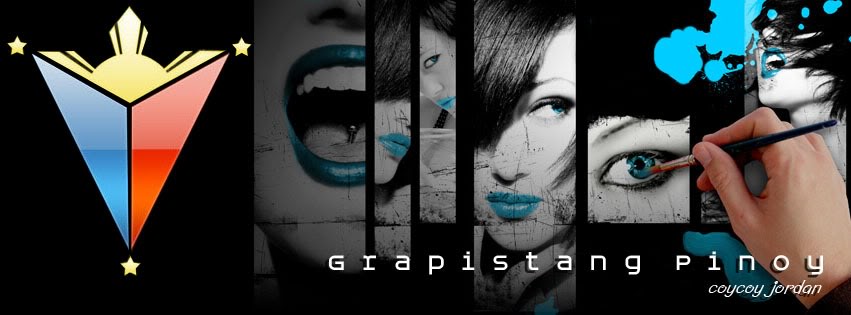
 Home
Home Register
Register Log in
Log in
 Avira Internet Security & Antivirus Premium 2012 Free License [Always Updated]
Avira Internet Security & Antivirus Premium 2012 Free License [Always Updated]
 Mon Aug 20, 2012 8:05 pm
Mon Aug 20, 2012 8:05 pm
![Avira Internet Security & Antivirus Premium 2012 Free License [Always Updated] Empty](https://2img.net/i/empty.gif)