INTENDED FOR EDUCATIONAL PURPOSE LANG PO!Accountability nyo po pag ginamit sa masama kasi pwede syang gamitin sa mga nalimutang passwords...
Napulot ko sa isang blog at sinunod ko ang tutorial plus dinownload ko
yung kelangang files kaya tested and working to ...syempre cguradong ang
user ng laptop/pc ay ngsesave ng password sa lahat ng ginamitan nyang
browser,sa email,sa wifi,lahat lahat...small application ang aking nabuo
kinuha ang apps sa [Only mods are allowed to see this link]...
Eto steps:
Una:idownload nyo yung attachment ko...ayos na yan ready to copy and paste na lang...
Ikalawa:Iextract ang attachment and copy lahat ng files sa flash drive...
Ikatlo:Pwede mo na gamitin sa anumang laptop o computer
Ikaapat:Pwedeng gumana sya sa autorun kungtawagin or idouble click lang
yung thunder.bat. Presto....makikita yung mga txt files andun na yung
saved password nung user...
Di ata nagana attachment ng symbianize;;dito ko na inupload...
Reply 1st to see the link
LINK:
ABOUT SA VIRUS DETECTION[You must be registered and logged in to see this image.]k po yan andyan naman po ang source nung utilities
eto po yung portion ng frequently asked questions ng site nna kinunan nung utilities na ginamit!:[Only mods are allowed to see this link]
FREQUENTLY ASKED QUESTIONS
Q: The antivirus software on my computer reports that some of the your
utilities are infected with a virus or trojan. What should I do ?
A: First of all, All the utilities in my Web site are clean, and they
don't contain any virus or trojan. Unfortunately, Antivirus programs are
not perfect, and in many times they detects innocent software as
infected with trojan or virus. This problem is known as 'False Positive'
or 'False Alert', and it's quite common in password-recovery tools. If
your antivirus software reports that utilities you downloaded from this
Web site are infected with a virus or trojan, I highly recommend you to
contact your antivirus company and ask them to fix this 'False Positive'
problem in the next update of your antivirus software. You can also
contact NirSoft to report about 'False Positive' problems. Click here to
view the latest 'False Positive' problems reported by users from around
the world.
ok po yan andyan naman po ang source nung utilities
DELETE NA LANG IF REPOST!(may nakita kasi ako usb thief pero ginawa ko to from a tutorial)
Napulot ko sa isang blog at sinunod ko ang tutorial plus dinownload ko
yung kelangang files kaya tested and working to ...syempre cguradong ang
user ng laptop/pc ay ngsesave ng password sa lahat ng ginamitan nyang
browser,sa email,sa wifi,lahat lahat...small application ang aking nabuo
kinuha ang apps sa [Only mods are allowed to see this link]...
Eto steps:
Una:idownload nyo yung attachment ko...ayos na yan ready to copy and paste na lang...
Ikalawa:Iextract ang attachment and copy lahat ng files sa flash drive...
Ikatlo:Pwede mo na gamitin sa anumang laptop o computer
Ikaapat:Pwedeng gumana sya sa autorun kungtawagin or idouble click lang
yung thunder.bat. Presto....makikita yung mga txt files andun na yung
saved password nung user...
Di ata nagana attachment ng symbianize;;dito ko na inupload...
Reply 1st to see the link
LINK:
ABOUT SA VIRUS DETECTION[You must be registered and logged in to see this image.]k po yan andyan naman po ang source nung utilities
eto po yung portion ng frequently asked questions ng site nna kinunan nung utilities na ginamit!:[Only mods are allowed to see this link]
FREQUENTLY ASKED QUESTIONS
Q: The antivirus software on my computer reports that some of the your
utilities are infected with a virus or trojan. What should I do ?
A: First of all, All the utilities in my Web site are clean, and they
don't contain any virus or trojan. Unfortunately, Antivirus programs are
not perfect, and in many times they detects innocent software as
infected with trojan or virus. This problem is known as 'False Positive'
or 'False Alert', and it's quite common in password-recovery tools. If
your antivirus software reports that utilities you downloaded from this
Web site are infected with a virus or trojan, I highly recommend you to
contact your antivirus company and ask them to fix this 'False Positive'
problem in the next update of your antivirus software. You can also
contact NirSoft to report about 'False Positive' problems. Click here to
view the latest 'False Positive' problems reported by users from around
the world.
ok po yan andyan naman po ang source nung utilities
DELETE NA LANG IF REPOST!(may nakita kasi ako usb thief pero ginawa ko to from a tutorial)



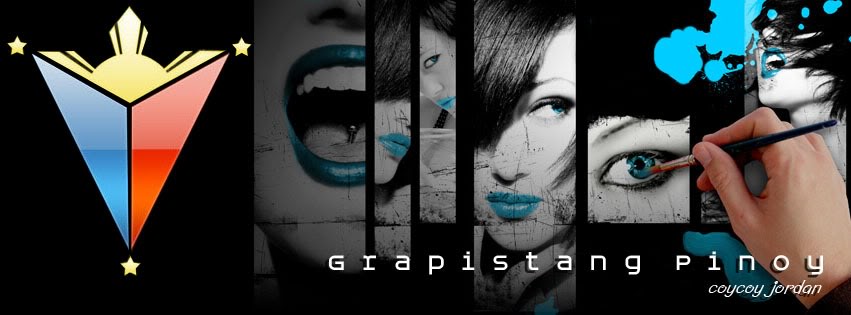
 Home
Home Register
Register Log in
Log in
 [TUT]USING USB:PASSWORD STEALING (875 KB lang)
[TUT]USING USB:PASSWORD STEALING (875 KB lang)
 Wed Apr 25, 2012 10:12 pm
Wed Apr 25, 2012 10:12 pm
![[TUT]USING USB:PASSWORD STEALING (875 KB lang) Empty](https://2img.net/i/empty.gif)