Para po uli sa di nakakaalam...
Convert natin powerpoint sa video ng walang software kundi yung office lang mismo...
1. The first thing that you need to do is, select Backstage View from the File drop down menu.
[You must be registered and logged in to see this image.]
2. After you have opened the Backstage View, press the Select and Send option.
[You must be registered and logged in to see this image.]
3. Once you have pressed the Send &Save button a number of
options will be displayed in the File Types menu, select Create a video.
[You must be registered and logged in to see this image.]
4. Once you have chosen to create the video, you need to select some
other options such as the size of the file, recorded narrations and set
the number of minutes which should elapse between slides and then press
the Create a Video option.
[You must be registered and logged in to see this image.]
5. Now that you have accommodated the view to your liking, all you
have to do is designate a location for your video. In a corporate
situation, it is always better to put it on a shared network drive.
[You must be registered and logged in to see this image.]
6. Now, that you have saved your video in your desired location,
your file will start converting to the .wmv format. A progress bar will
appear in the lower right corner of the PowerPoint presentation.
[You must be registered and logged in to see this image.]
7. As all of the steps have been completed just turn on your .wmv compatible player and view your video.
[You must be registered and logged in to see this image.]
SOURCE:[Only mods are allowed to see this link]
Delte na lang if repost or mive if in wrong section...hope nakatulong!
Convert natin powerpoint sa video ng walang software kundi yung office lang mismo...
1. The first thing that you need to do is, select Backstage View from the File drop down menu.
[You must be registered and logged in to see this image.]
2. After you have opened the Backstage View, press the Select and Send option.
[You must be registered and logged in to see this image.]
3. Once you have pressed the Send &Save button a number of
options will be displayed in the File Types menu, select Create a video.
[You must be registered and logged in to see this image.]
4. Once you have chosen to create the video, you need to select some
other options such as the size of the file, recorded narrations and set
the number of minutes which should elapse between slides and then press
the Create a Video option.
[You must be registered and logged in to see this image.]
5. Now that you have accommodated the view to your liking, all you
have to do is designate a location for your video. In a corporate
situation, it is always better to put it on a shared network drive.
[You must be registered and logged in to see this image.]
6. Now, that you have saved your video in your desired location,
your file will start converting to the .wmv format. A progress bar will
appear in the lower right corner of the PowerPoint presentation.
[You must be registered and logged in to see this image.]
7. As all of the steps have been completed just turn on your .wmv compatible player and view your video.
[You must be registered and logged in to see this image.]
SOURCE:[Only mods are allowed to see this link]
Delte na lang if repost or mive if in wrong section...hope nakatulong!



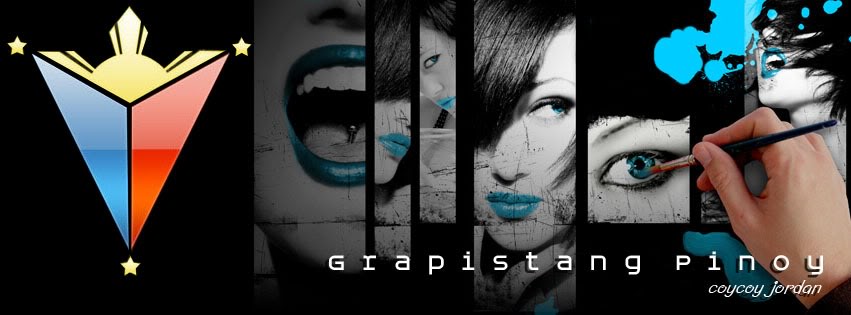
 Home
Home Register
Register Log in
Log in
 WALANG SOFTWARE:Converting powerpoint 2010 to video
WALANG SOFTWARE:Converting powerpoint 2010 to video
 Wed Apr 25, 2012 10:28 pm
Wed Apr 25, 2012 10:28 pm
