IDM 6.11 Beta Build 3 + Crack Without any Software + Serial Key!
[Only admins are allowed to see this image]
DOWNLOAD INTERNET DOWNLOAD MANAGER HERE!
[Only admins are allowed to see this link]
[Only admins are allowed to see this image][Only admins are allowed to see this image]
DOWNLOAD INTERNET DOWNLOAD MANAGER HERE!
[Only admins are allowed to see this link]
What's new in version [Only admins are allowed to see this link]? (Released: Apr 12, 2012)
- Fixed false interception of web ads
- Added Socks traffic monitoring for Google Chrome & Opera
- Added compatibility with address hiding programs
Follow the Steps:
Step 1: Download IDM and install. [Only admins are allowed to see this link]
Step 2: Go to "C:\Windows\System32\drivers\etc" (if C is your system driver)
Step 3: Open "hosts" file. Open with notepad.
Step 4: Dun po sa pinaka baba nung "hosts" file, type nyo po ito:
Code:
127.0.0.1 tonec.com
127.0.0.1 [Only admins are allowed to see this link]
127.0.0.1 registeridm.com
127.0.0.1 [Only admins are allowed to see this link]
127.0.0.1 secure.registeridm.com
127.0.0.1 internetdownloadmanager.com
127.0.0.1 [Only admins are allowed to see this link]
127.0.0.1 secure.internetdownloadmanager.com
127.0.0.1 mirror.internetdownloadmanager.com
127.0.0.1 mirror2.internetdownloadmanager.com
127.0.0.1 mirror3.internetdownloadmanager.com
Note: Dapat po ganito ang lumabas:
| [Only admins are allowed to see this image] | This image has been resized. Click this bar to view the full image. The original image is sized 1023x548. |
Step 5: Save as nyo po sa "Destop" ninyo!
Step 6: Punta po kau sa "Desktop", rename nyo po ung "hosts.txt" ng "hosts". Alisin nyo lang po ung ".txt"
Step 7: Copy nyo po ung hosts file na nirename nyo sa "Desktop" nyo. Tapos paste and replace nyo po dun sa "etc" folder!
Ang "etc" folder po ay nasa "C/Windows/system32/drivers/etc", o kaya sa madaling salita ireplace nyo po ung "hosts" sa "etc" folder ng hosts sa desktop nyo!
SANA PO GUMANA SA INYO!
For Windows XP:
Follow the Steps:
Step 1: Download IDM and install. [Only admins are allowed to see this link]
Step 2: Go to "C:\Windows\System32\drivers\etc" (if C is your system driver)
| [Only admins are allowed to see this image] | This image has been resized. Click this bar to view the full image. The original image is sized 1023x575. |
[Only admins are allowed to see this image]
Step 3: Open "host" file by Notepad (or Notepad++ or anything can edit text )
| [Only admins are allowed to see this image] | This image has been resized. Click this bar to view the full image. The original image is sized 795x436. |
Code:
127.0.0.1 tonec.com
127.0.0.1 [Only admins are allowed to see this link]
127.0.0.1 registeridm.com
127.0.0.1 [Only admins are allowed to see this link]
127.0.0.1 secure.registeridm.com
127.0.0.1 internetdownloadmanager.com
127.0.0.1 [Only admins are allowed to see this link]
127.0.0.1 secure.internetdownloadmanager.com
127.0.0.1 mirror.internetdownloadmanager.com
127.0.0.1 mirror2.internetdownloadmanager.com
127.0.0.1 mirror3.internetdownloadmanager.com
| [Only admins are allowed to see this image] | This image has been resized. Click this bar to view the full image. The original image is sized 1015x539. |
| [Only admins are allowed to see this image] | This image has been resized. Click this bar to view the full image. The original image is sized 1023x529. |
Step 5:
Open IDM, choose Registration => Registration.
Enter your First Name, Last Name, Email (its can be fake, or anything )
Here are Serial Number:
QIBWH-F5SRH-9XAM2-DVHDR
or
L59BR-8CKUC-W9RIM-YSOT6
or
MWNDP-HO0R0-0U710-I63WG
[Only admins are allowed to see this image]
DONE! [Only admins are allowed to see this image]
Sa mga nag kakaproblema po sa pag save gumamit na lang po kau ng Patch!
[Only admins are allowed to see this link]
OR
[Only admins are allowed to see this link]
Password:
[size=12]paragatol123
[/size][size=25]DON'T FORGET TO SAY THANKS TO KEEP THE TOPIC ALIVE!
[/size][Only admins are allowed to see this link]



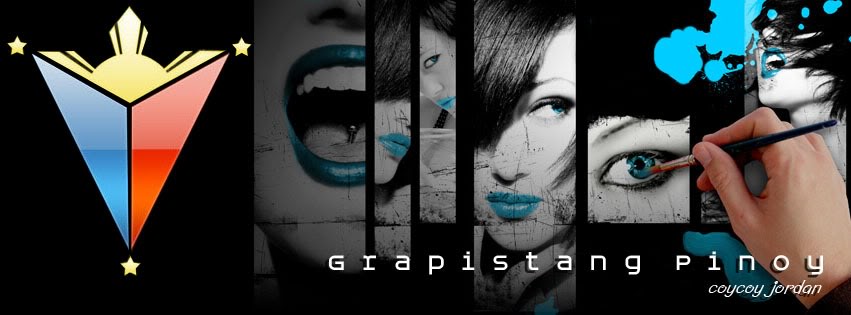
 Home
Home Register
Register Log in
Log in
 IDM 6.11 Beta Build 3 + Crack Without any Software + Serial Key!
IDM 6.11 Beta Build 3 + Crack Without any Software + Serial Key!
 Fri Apr 27, 2012 2:21 pm
Fri Apr 27, 2012 2:21 pm
