Para sa mga balak mag recording ang gumawa ng Studio[You must be registered and logged in to see this image.]
[You must be registered and logged in to see this image.]
Ito nga pala ang [Only mods are allowed to see this link] para sa recording,,
For Recording Software you can download Mixcraft w/ working crack [Only mods are allowed to see this link]
For Video Editing,, Download [Only mods are allowed to see this link]
MELODYNE For Vocal Editing,, Wala ng out of tune [Only mods are allowed to see this link] + [Only mods are allowed to see this link]
Sound Normalizer 3.7, Download [Only mods are allowed to see this link],, THANKS to ariescabrillas
{PASSWORD: mediafire-software4u}
==========================================
[You must be registered and logged in to see this image.]
++++++++++++++++++++++++++++++++++++++++++++++++++ +++++++++++++++++
[You must be registered and logged in to see this image.]Ito nga pala ang [Only mods are allowed to see this link] para sa recording,,
For Recording Software you can download Mixcraft w/ working crack [Only mods are allowed to see this link]
For Video Editing,, Download [Only mods are allowed to see this link]
MELODYNE For Vocal Editing,, Wala ng out of tune [Only mods are allowed to see this link] + [Only mods are allowed to see this link]
Sound Normalizer 3.7, Download [Only mods are allowed to see this link],, THANKS to ariescabrillas
{PASSWORD: mediafire-software4u}
==========================================
[You must be registered and logged in to see this image.]
Hear - Mac & PC
3D Sound
Like movies? Like'em more with virtual cinema quality sound experience.
Sound will approach you from all angles, even from behind. You are there
with Hear.
Equalizer
Perfect your sound with Hear's studio quality N-band equalizer with built-in peak limiter. You've got control.
Speaker Correction
Control speaker resonance to increase frequency range and enhance sound.
Center Channel Control
Control the volume and width of the sound coming from your own virtual
center-stage for performance-grade audio effects. A concert in your
house.
Virtual Subwoofer
No Sub? No problem. Let Hear use your existing speakers to boost your bass. Don't you need more thump in your life?
Ambience
Fine tune reverb to emulate any venue from phone booth to concert hall. Either way, it's music to your ears.
Fidelity control
Music the way it was meant to be heard. Restore frequency, coloring and
intensity lost during the recording process. Put more "hi" in your "fi".
Much more
Hear can control the volume and quality of each application
independently. You can control enable and disable each effect
independently. You can apply the effects in any order for dramatic
results. You can define and recall presets at any time. You can enjoy
Hear's effects through your computer's speakers, headphones and external
speakers. And you can do it all in an easy-to-understand user
interface.
[Only mods are allowed to see this link]
[Only mods are allowed to see this link]
Click the Image to open the Link



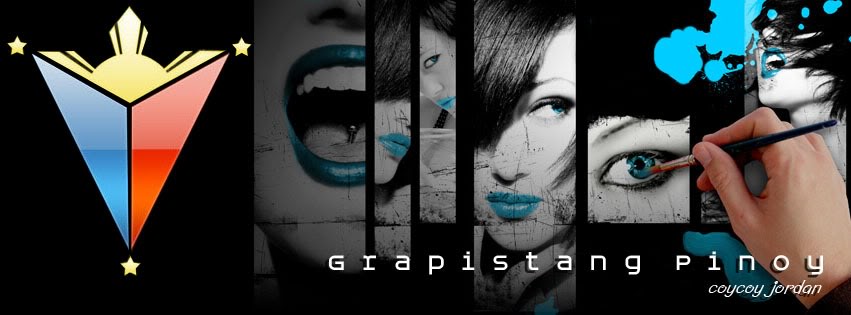
 Home
Home Register
Register Log in
Log in
 Recording Sờtare
Recording Sờtare
 Mon Aug 20, 2012 10:52 pm
Mon Aug 20, 2012 10:52 pm
