Adobe Premiere Pro CS5 5.5.1
Capture, edit, and deliver video online, on air, on disc, or on device
[Only admins are allowed to see this image]
Tell
your story with maximum impact using Adobe Premiere Pro software, the
start-to-finish solution for efficient video production that now
includes Adobe OnLocation and Adobe Encore.
Save time from on-set capture using Adobe OnLocation through to output,
expand your creative options via integration with Adobe After Effects
Professional and the Adobe Photoshop program, and deliver your orignal
content to Blu-ray Disc, DVD, the web and mobile devices.
Features:
End-to-end metadata workflow:
· Easily add metadata to clips both on set with Adobe OnLocation
software and while editing using Adobe Premiere Pro, for greater project
intelligence. Use speech recognition technology to create text-based
metadata to help you organize your assets more efficiently. Pass the
metadata through export for web publishing, enabling searchable video
and helping to unlock new revenue streams.
Speech Search:
· Turn spoken dialogue into text-based, timecode-accurate, searchable
metadata. Jump to a specific area of a shot by searching for keywords
within the dialogue, and then use keywords to quickly locate and display
what you're looking for — or even cut video based on the script
Batch encoding in the background:
· Save time with Adobe Media Encoder, a separate included software
application that automates the process of creating multiple encoded
versions of your source files and sequences. Manage priorities and
control advanced settings for individual files.
Redesigned Adobe OnLocation CS4:
· Get critical monitoring information while you record directly to disk
with Adobe OnLocation CS4, now cross-platform with a new Adobe-standard
interface. Save time and take the tedium out of logging with shot lists
and metadata-based project intelligence.
Editing efficiency:
· Take advantage of more than 50 of the most requested editing
enhancements to make your workflow more efficient. Apply effects to
multiple selections, get timecode information faster, speed work in the
timeline with new keyboard shortcuts, and more
Tapeless camera support:
· Edit video natively in the latest tapeless formats, including RED,
AVCHD, P2, XDCAM EX, and XDCAM HD, without transcoding or rewrapping.
Browse your drives and removable media from inside Adobe Premiere Pro to
find, log, and import footage.
Industry-leading Blu-ray Disc authoring:
· Maintain the pristine quality of your HD video all the way to
distribution. Create high-definition Blu-ray discs with Encore CS4,
working with the same interface used to create standard-definition DVDs
and incorporating advanced Blu-ray features like pop-up menus and
subtitles and dual-layer burning.
Faster, customizable SWF output:
· Create SWF file versions of your DVD and Blu-ray projects for the web,
complete with DVD interactivity, menus, URL links, and customizable
HTML templates, without opening another application. Export for
streaming or progressive download, and reduce encode time by using
optimized encode settings in Adobe Media Encoder.
Dynamic workflow with other Adobe tools:
· Achieve a high level of productivity from production to delivery with
the tightly integrated toolset in Adobe Premiere Pro. Eliminate
intermediate rendering when moving sequences into Adobe Encore software,
and take advantage of new support for Adobe Photoshop files with video
and blend modes.
Faster, customizable SWF output:
· Create SWF file versions of your DVD and Blu-ray projects for the web,
complete with DVD interactivity, menus, URL links, and customizable
HTML templates, without opening another application. Export for
streaming or progressive download, and reduce encode time by using
optimized encode settings in Adobe Media Encoder.
Final Cut Pro project import:
· Take advantage of the benefits of the Adobe workflow to finish your
Final Cut Pro project, moving content to Adobe After Effects® software,
using Speech Search to create searchable video, and exporting through
Encore to Blu-ray, DVD, and the web. Use Final Cut Pro XML interchange
to transfer projects directly from Final Cut Pro to Adobe Premiere Pro
without conversion or rerendering, preserving commonly used effects and
transitions.
Editor reviews:
New features:
New and changed features:
Adobe Premiere Pro CS5 (5.0.3) adds support for the following graphics
cards to accelerate processing using CUDA technology on the GPU:
· Quadro 5000M (Windows only), which is for mobile (i.e., laptop) computers
· Quadro 4000 for Mac OS (The Windows version was enabled by the Adobe Premiere Pro CS5 (5.0.2) update.)
· For a complete list of graphics cards for which the CUDA acceleration
features are provided and supported, see the Premiere Pro system
requirements page. For more information about CUDA acceleration of
processing and the Mercury playback engine in general, see Premiere Pro
Help.
Bug fixes:
· Improved stability of capturing on Windows.
· Improved performance for interactions with user interface for effects.
· Improved performance of editing in long sequences containing transitions.
· QuickTime movies containing video encoded with Animation or ProRes
codecs caused long delays or hangs if the Cineform importer was
installed. This is fixed.
· Custom act...
DON'T FORGET TO SAY THANK YOU
Capture, edit, and deliver video online, on air, on disc, or on device
[Only admins are allowed to see this image]
DOWNLOAD ME
Tell
your story with maximum impact using Adobe Premiere Pro software, the
start-to-finish solution for efficient video production that now
includes Adobe OnLocation and Adobe Encore.
Save time from on-set capture using Adobe OnLocation through to output,
expand your creative options via integration with Adobe After Effects
Professional and the Adobe Photoshop program, and deliver your orignal
content to Blu-ray Disc, DVD, the web and mobile devices.
Features:
End-to-end metadata workflow:
· Easily add metadata to clips both on set with Adobe OnLocation
software and while editing using Adobe Premiere Pro, for greater project
intelligence. Use speech recognition technology to create text-based
metadata to help you organize your assets more efficiently. Pass the
metadata through export for web publishing, enabling searchable video
and helping to unlock new revenue streams.
Speech Search:
· Turn spoken dialogue into text-based, timecode-accurate, searchable
metadata. Jump to a specific area of a shot by searching for keywords
within the dialogue, and then use keywords to quickly locate and display
what you're looking for — or even cut video based on the script
Batch encoding in the background:
· Save time with Adobe Media Encoder, a separate included software
application that automates the process of creating multiple encoded
versions of your source files and sequences. Manage priorities and
control advanced settings for individual files.
Redesigned Adobe OnLocation CS4:
· Get critical monitoring information while you record directly to disk
with Adobe OnLocation CS4, now cross-platform with a new Adobe-standard
interface. Save time and take the tedium out of logging with shot lists
and metadata-based project intelligence.
Editing efficiency:
· Take advantage of more than 50 of the most requested editing
enhancements to make your workflow more efficient. Apply effects to
multiple selections, get timecode information faster, speed work in the
timeline with new keyboard shortcuts, and more
Tapeless camera support:
· Edit video natively in the latest tapeless formats, including RED,
AVCHD, P2, XDCAM EX, and XDCAM HD, without transcoding or rewrapping.
Browse your drives and removable media from inside Adobe Premiere Pro to
find, log, and import footage.
Industry-leading Blu-ray Disc authoring:
· Maintain the pristine quality of your HD video all the way to
distribution. Create high-definition Blu-ray discs with Encore CS4,
working with the same interface used to create standard-definition DVDs
and incorporating advanced Blu-ray features like pop-up menus and
subtitles and dual-layer burning.
Faster, customizable SWF output:
· Create SWF file versions of your DVD and Blu-ray projects for the web,
complete with DVD interactivity, menus, URL links, and customizable
HTML templates, without opening another application. Export for
streaming or progressive download, and reduce encode time by using
optimized encode settings in Adobe Media Encoder.
Dynamic workflow with other Adobe tools:
· Achieve a high level of productivity from production to delivery with
the tightly integrated toolset in Adobe Premiere Pro. Eliminate
intermediate rendering when moving sequences into Adobe Encore software,
and take advantage of new support for Adobe Photoshop files with video
and blend modes.
Faster, customizable SWF output:
· Create SWF file versions of your DVD and Blu-ray projects for the web,
complete with DVD interactivity, menus, URL links, and customizable
HTML templates, without opening another application. Export for
streaming or progressive download, and reduce encode time by using
optimized encode settings in Adobe Media Encoder.
Final Cut Pro project import:
· Take advantage of the benefits of the Adobe workflow to finish your
Final Cut Pro project, moving content to Adobe After Effects® software,
using Speech Search to create searchable video, and exporting through
Encore to Blu-ray, DVD, and the web. Use Final Cut Pro XML interchange
to transfer projects directly from Final Cut Pro to Adobe Premiere Pro
without conversion or rerendering, preserving commonly used effects and
transitions.
Editor reviews:
New features:
New and changed features:
Adobe Premiere Pro CS5 (5.0.3) adds support for the following graphics
cards to accelerate processing using CUDA technology on the GPU:
· Quadro 5000M (Windows only), which is for mobile (i.e., laptop) computers
· Quadro 4000 for Mac OS (The Windows version was enabled by the Adobe Premiere Pro CS5 (5.0.2) update.)
· For a complete list of graphics cards for which the CUDA acceleration
features are provided and supported, see the Premiere Pro system
requirements page. For more information about CUDA acceleration of
processing and the Mercury playback engine in general, see Premiere Pro
Help.
Bug fixes:
· Improved stability of capturing on Windows.
· Improved performance for interactions with user interface for effects.
· Improved performance of editing in long sequences containing transitions.
· QuickTime movies containing video encoded with Animation or ProRes
codecs caused long delays or hangs if the Cineform importer was
installed. This is fixed.
· Custom act...
DON'T FORGET TO SAY THANK YOU



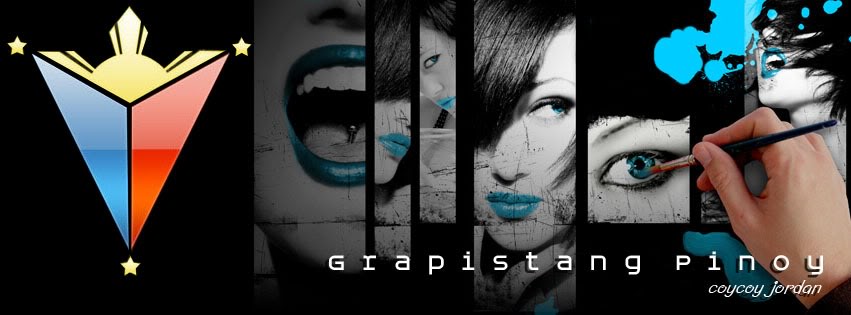
 Home
Home Register
Register Log in
Log in
 Adobe Premiere Pro CS5 5.5.1
Adobe Premiere Pro CS5 5.5.1
 Wed Sep 19, 2012 10:23 am
Wed Sep 19, 2012 10:23 am
