How to Create Scatter File using MTKDroidTool
Scatter is the text file with addresses of the blocks, necessary for the SP FlashTool program. Now we will show about how to create Scatter File for MTK Devices using MTKDroidTool. MTKDroidTool Allowed MTK chipset based android device MT6572, MT6577, MT6582, MT6589, MT6592, MT6595.
To Download MTKDroidTool.
To Download [url=http://www.mrripon.com/download/driver/Driver_MTK_Installer_Packed by_Firmwarelink.com.rar]ADB Driver[/url].
Enable USB Debugging mode on your Smartphone. Then Download and install Android ADB Driver on your computer. If your driver installed successfully then connect by using USB cable your MTK chipset based android device with computer.

Then Open MTKDroidTool is launched you will be able to see the following screen. When your device information loading will be completed successfully then click on Blocks Map.

A new windows blocks information will be seen on the screen. Then you have to click on the scatter file button and save it anywhere on your computer by clicking Save button. That’s all.
Scatter is the text file with addresses of the blocks, necessary for the SP FlashTool program. Now we will show about how to create Scatter File for MTK Devices using MTKDroidTool. MTKDroidTool Allowed MTK chipset based android device MT6572, MT6577, MT6582, MT6589, MT6592, MT6595.
How to create Scatter File using MTKDroidTool
Important Equipment:To Download MTKDroidTool.
To Download [url=http://www.mrripon.com/download/driver/Driver_MTK_Installer_Packed by_Firmwarelink.com.rar]ADB Driver[/url].
Enable USB Debugging mode on your Smartphone. Then Download and install Android ADB Driver on your computer. If your driver installed successfully then connect by using USB cable your MTK chipset based android device with computer.

Then Open MTKDroidTool is launched you will be able to see the following screen. When your device information loading will be completed successfully then click on Blocks Map.

A new windows blocks information will be seen on the screen. Then you have to click on the scatter file button and save it anywhere on your computer by clicking Save button. That’s all.



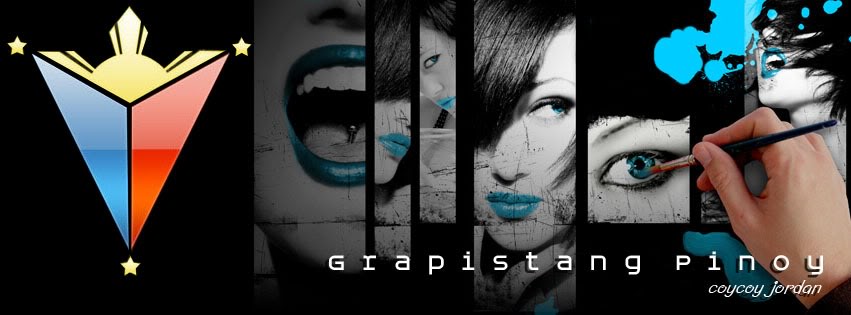
 Home
Home Register
Register Log in
Log in
 How to Create Scatter File using MTKDroidTool
How to Create Scatter File using MTKDroidTool
 Sat Mar 04, 2017 3:37 pm
Sat Mar 04, 2017 3:37 pm
