Root Android Device Using iRoot application
Once upon a time it was too difficult to Root Android phones. But now-a-days it seems to be easiest. Today I will show about how to Root Android Device Using iRoot with computer. Root with computer is the easiest and safety.
Root is the popular word that called root on behalf of User. Easily can be told that Root is Administrator. In the world of Linux Root called the permission that always gives power to user. Root is the permission. User can do anything on that device if he has Root. Without Administrator privilege user cannot work on windows operating system with files. Without Root permission cannot work on system Administrator privilege files also. Those who works on the computer with Linux or can do anything that called Root user.
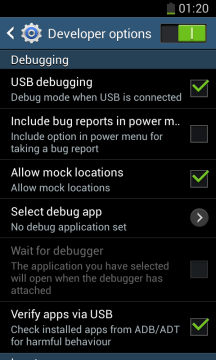



Once upon a time it was too difficult to Root Android phones. But now-a-days it seems to be easiest. Today I will show about how to Root Android Device Using iRoot with computer. Root with computer is the easiest and safety.
Root is the popular word that called root on behalf of User. Easily can be told that Root is Administrator. In the world of Linux Root called the permission that always gives power to user. Root is the permission. User can do anything on that device if he has Root. Without Administrator privilege user cannot work on windows operating system with files. Without Root permission cannot work on system Administrator privilege files also. Those who works on the computer with Linux or can do anything that called Root user.
Root Android Device Using iRoot
- Now you have to do a little work. Turn on your mobile’s Developer Option and give Right mark on Enable USB Debugging. For this you have to go on Developer Options from Setting in your Mobile.
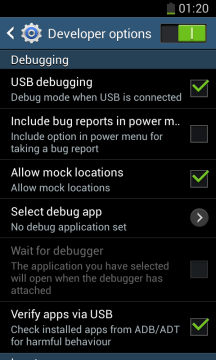
- At first Download and Install iRoot Application on your windows pc. after install while run the software then below a picture will show

- If your Smartphone will connected with the Computer successfully then your Smartphone detected by iRoot automatically.

- To Root the mobile you should click only on the Root button. Then your mobile will automatically Rebooted by iRoot and will also installed Super SU Application.

- From now your mobile is a Rooted Device. Then an app named Super SU you can see on your mobile after restart. It is your Root app.



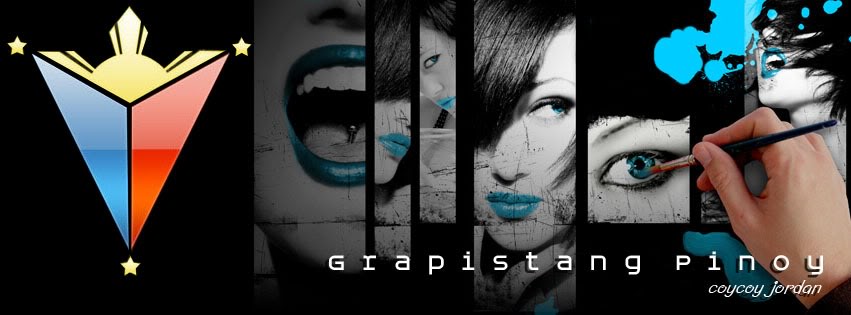
 Home
Home Register
Register Log in
Log in
 Root Android Device Using iRoot application
Root Android Device Using iRoot application
 Sat Mar 04, 2017 3:38 pm
Sat Mar 04, 2017 3:38 pm
