How to use eMMC DL Tool to Flash Qualcomm based Android Device
In this page we will show about how to use eMMC DL Tool to Flash Qualcomm based Android Device.








In this page we will show about how to use eMMC DL Tool to Flash Qualcomm based Android Device.
- Important note: Your Android Device might be charged up to 20/30% to perform Flashing Process. You must keep a backup your Personal data neither you will lose important data.
- Visit from the Firmwarelink.com Tool Categories to Downloadand extract eMMC DL Tool and Driver. Following files will appear after Extracting. From there. You have to install the USB Drivers.

- If your USB driver installed successfully then click on the [eMMC_DL_tool for customer ENG V5.2.0R.exe]file described on the following picture.

- Then eMMC DL Tool is launched. As well the direction of the following picture select from the right down location click on [—] Button. Add the firmware folder in the eMMC DL Tool to keep continue processing.



- To flash your Android device using eMMC DL Tool please Connect your Android Device with Computer. Then press and hold the volume up and down keys together.
- Then In eMMC DL Tool you can setup the Port Number.

- To continue the flashing process click the DL1 button then eMMc DL Tool will automatically flash the firmware on your android device.

- A Green Pass Status will show after completing the flashing Process.




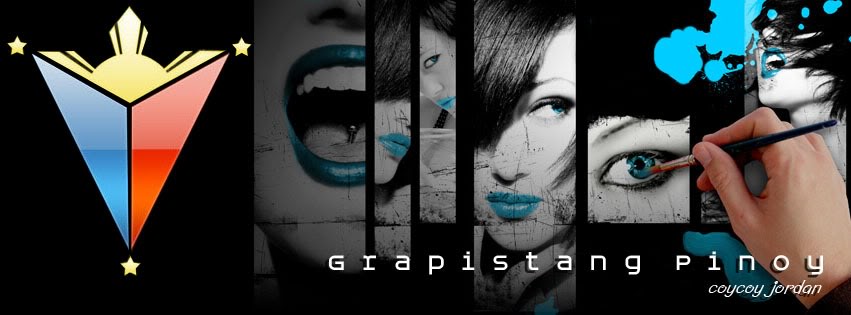
 Home
Home Register
Register Log in
Log in
 How to use eMMC DL Tool to Flash Qualcomm based Android Device
How to use eMMC DL Tool to Flash Qualcomm based Android Device
 Sat Mar 04, 2017 3:40 pm
Sat Mar 04, 2017 3:40 pm
