When making any Photoshop Design or Signature there are a few things you always wanna keep in mind. Please note that not ALL of these tips apply to every sig but A LOT of them.
1st - Always keep in mind text. Text is one of the hardest things to master. Just remember to keep it simple. Use Visitor -BRK- or Arial or something like that... nothing to extreme. Because text can ruin a signature.
2nd - Don't let the render be the main focus of a signature. Make it so that what ever you did shows up first. Because a signature is to show off what YOU can do. Not what a photographer can do.
3rd - Have a focial point. When someone first looks at the signature have them have some appealing show up first. That can make a signature alone look A LOT better.
4th - Make sure to keep a signature simple for the most part. Don't over do effects and use a bunch of filters for a signature. It can rune it very fast.
5th - Contrast is a very valuable tool. But DONT OVER USE IT. Having too much contrast in a sig runes it. Keep it pretty low for the most part.
6th - Make sure to properly blend a render. Although some renders dont need to be blended. When you blend an image, make sure that its equally blended in most areas. Don't blend to much in. Don't completely take out a face from a render so only the eyeball is left so your just looking at the eyeball with a big blur... but don't under use it... keep it so that you can still see the render but its nicely fades into the rest of the sig.
7th - Don't leave open gaps. Emptyness is bad. If you look at a job you did and see a big empty space with nothing to bring it out it will just look bad. And if you do have an empty spot, one good way to fill it in is put text by it.
8th - Size does matter. If you make a sig too big it runes seriousness. If you make it too small then its not very appealing. Keep the sig at a good size. Personally i use 400-150 for the most part. But dont be afriad to make it pretty small... just dont go too much under 350-200.
9th - Borders. Not all sigs need borders but some do. You should always check if your sig needs a border and how to border it. Sometimes it looks good to have a 1 px all around and a thick border on the top and a less thick but still thick border on the bottom... or a random line going down or across the sig to go with the border.
10th - Originality is key!




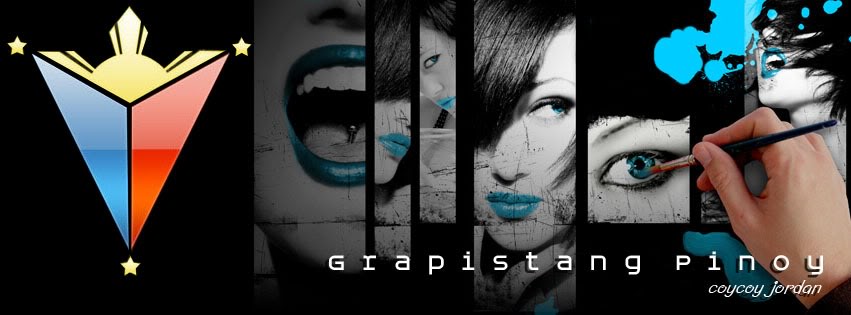
 Home
Home Register
Register Log in
Log in
 Team Thugz Tutorials
Team Thugz Tutorials
 Tue Aug 28, 2018 12:12 pm
Tue Aug 28, 2018 12:12 pm


 Attached Files
Attached Files