just want to share again my own tuts...
1. create a new document
width size : 1800px
height: 2100px
resolution: 150 px
![[Tutorial] create a mafia wars poster in photoshop 1newDoc](https://2img.net/h/i931.photobucket.com/albums/ad154/kim102607/1newDoc.png)
2. put the image of a grunge wall to serve as the background of the poster.
![[Tutorial] create a mafia wars poster in photoshop 2background](https://2img.net/h/i931.photobucket.com/albums/ad154/kim102607/2background.jpg)
3. sunod naman ay ung image ng babae na may hawak na armalite...scale nyo na lang hanggang maging katulad nito...
position it sa pinaka bottom.
![[Tutorial] create a mafia wars poster in photoshop 3woman](https://2img.net/h/i931.photobucket.com/albums/ad154/kim102607/3woman.jpg)
4. next, kung makikita nyo sa kaliwang bahagi ng babae, lalo na sa part ng buhok ay may glow...we need to get rid
of that but not totally kasi nakakadagdag din ng effect ung glow...
para mabawasan natin ng konti ung glow...applyan natin ng inner shadow at drop shadow using a layer style.
ung icon sa ibaba ng layer's panel na fx ang nakalagay.eto ung setting.
then click ok.sa result may glow pa rin and i think para sa akin...thats good enough.
![[Tutorial] create a mafia wars poster in photoshop 4Innershadow](https://2img.net/h/i931.photobucket.com/albums/ad154/kim102607/4Innershadow.jpg)
![[Tutorial] create a mafia wars poster in photoshop 5dropShadow](https://2img.net/h/i931.photobucket.com/albums/ad154/kim102607/5dropShadow.jpg)
5. next is apply an image adjustment using curves..kasi kung mapapansin nyo...medyo di tugma ang kulay ng babae sa
backround..nagmumukhang fake..so click the curves adjustment...(to be more precise sa color na gusto nyong
resulta...just change the mode to CYMK....then later on pag tapos na kayo at nasave nyo na or na output nyo na ung
final poster...ibalik nyo lang ulit sa RGB pbago nyo e close ang photoshop.)eto ung result na nakuha ko..
![[Tutorial] create a mafia wars poster in photoshop 6CurvesResult](https://2img.net/h/i931.photobucket.com/albums/ad154/kim102607/6CurvesResult.jpg)
6. tips para di magkagulo gulo ang mga layers nyo...always put in a separate folder ang layers nyo na may relasyon
sa bawat isa..
next is add a Text...
ang gamit ko na font dito ay ay PFFUEL....but you can use fonts na gusto nyo...
inaplayan ko ng gradient overlay ang text from gray to white...naka linear..
stroke: 1 px
drop shadow
para naman sa style nyang nasa upper part ng text na kulay pula...ang ginawa ko dyan ay select ko lang ung text by
pressing ctrl + left click(lalabas ung mga marching ants dyan,,,then select the lasso tool...then press and hold
the ALT key sa keyboard while loosely select the bottom part ng text para matnggal ung selection.then make a new
layer...click your foreground color and change it to red...then choose the paint bucket tool(press G) ang fill the
selection with red by clicking on it.then deselect by pressing ctrl + D.
again make a new folder for the text layers.
![[Tutorial] create a mafia wars poster in photoshop 7select](https://2img.net/h/i931.photobucket.com/albums/ad154/kim102607/7select.jpg)
7. next is to add a simple smoke....gamit ko lang dito ay brush na nakuha ko sa isang website...
select your brush tool(press B) then at the top below the menu,click the small arrow facing down to reveal the drop
down menu then again may makikita kayong maliit ulit na arrow but this it is facing to the right..click nyo un the
hanapin nyo ung load brushes...and locate the smoke brush.. filename extension is .abr.once na ok...balik ulit kayo
sa brush tool then select that brush...just adjust the size of the brush kung malaki or maliit man...eto ung nagawa
ko..experiment na lang sa effect na gusto nyo...
![[Tutorial] create a mafia wars poster in photoshop 8brush](https://2img.net/h/i931.photobucket.com/albums/ad154/kim102607/8brush.jpg)
![[Tutorial] create a mafia wars poster in photoshop 9smoke](https://2img.net/h/i931.photobucket.com/albums/ad154/kim102607/9smoke.jpg)
8.ast but not the least is ofcourse..kelangan xempre ilagay ay codename mo...in my case its Drixxx...
para sa style naman ng code name....apply lang ng outer glow, gradient overlay(naka linear) from orange or yellow
to red, the apply ng stroke:1 px black....then bevel and emboss, i used inner bevel...para naman sa fire effect ng
text...dinuplicate ko lang ang layer ng codename ko ...the nirasterize ko...the i used the smudge tool...
![[Tutorial] create a mafia wars poster in photoshop Final-1](https://2img.net/h/i931.photobucket.com/albums/ad154/kim102607/final-1.jpg)
and that's it..
comment na lang kayo kung may di naintindihan or may katanungan...
enjoy na lang po sa lahat...
naka attached ung bg.jpg, woman.png at ung final outpu
1. create a new document
width size : 1800px
height: 2100px
resolution: 150 px
![[Tutorial] create a mafia wars poster in photoshop 1newDoc](https://2img.net/h/i931.photobucket.com/albums/ad154/kim102607/1newDoc.png)
2. put the image of a grunge wall to serve as the background of the poster.
![[Tutorial] create a mafia wars poster in photoshop 2background](https://2img.net/h/i931.photobucket.com/albums/ad154/kim102607/2background.jpg)
3. sunod naman ay ung image ng babae na may hawak na armalite...scale nyo na lang hanggang maging katulad nito...
position it sa pinaka bottom.
![[Tutorial] create a mafia wars poster in photoshop 3woman](https://2img.net/h/i931.photobucket.com/albums/ad154/kim102607/3woman.jpg)
4. next, kung makikita nyo sa kaliwang bahagi ng babae, lalo na sa part ng buhok ay may glow...we need to get rid
of that but not totally kasi nakakadagdag din ng effect ung glow...
para mabawasan natin ng konti ung glow...applyan natin ng inner shadow at drop shadow using a layer style.
ung icon sa ibaba ng layer's panel na fx ang nakalagay.eto ung setting.
then click ok.sa result may glow pa rin and i think para sa akin...thats good enough.
![[Tutorial] create a mafia wars poster in photoshop 4Innershadow](https://2img.net/h/i931.photobucket.com/albums/ad154/kim102607/4Innershadow.jpg)
![[Tutorial] create a mafia wars poster in photoshop 5dropShadow](https://2img.net/h/i931.photobucket.com/albums/ad154/kim102607/5dropShadow.jpg)
5. next is apply an image adjustment using curves..kasi kung mapapansin nyo...medyo di tugma ang kulay ng babae sa
backround..nagmumukhang fake..so click the curves adjustment...(to be more precise sa color na gusto nyong
resulta...just change the mode to CYMK....then later on pag tapos na kayo at nasave nyo na or na output nyo na ung
final poster...ibalik nyo lang ulit sa RGB pbago nyo e close ang photoshop.)eto ung result na nakuha ko..
![[Tutorial] create a mafia wars poster in photoshop 6CurvesResult](https://2img.net/h/i931.photobucket.com/albums/ad154/kim102607/6CurvesResult.jpg)
6. tips para di magkagulo gulo ang mga layers nyo...always put in a separate folder ang layers nyo na may relasyon
sa bawat isa..
next is add a Text...
ang gamit ko na font dito ay ay PFFUEL....but you can use fonts na gusto nyo...
inaplayan ko ng gradient overlay ang text from gray to white...naka linear..
stroke: 1 px
drop shadow
para naman sa style nyang nasa upper part ng text na kulay pula...ang ginawa ko dyan ay select ko lang ung text by
pressing ctrl + left click(lalabas ung mga marching ants dyan,,,then select the lasso tool...then press and hold
the ALT key sa keyboard while loosely select the bottom part ng text para matnggal ung selection.then make a new
layer...click your foreground color and change it to red...then choose the paint bucket tool(press G) ang fill the
selection with red by clicking on it.then deselect by pressing ctrl + D.
again make a new folder for the text layers.
![[Tutorial] create a mafia wars poster in photoshop 7select](https://2img.net/h/i931.photobucket.com/albums/ad154/kim102607/7select.jpg)
7. next is to add a simple smoke....gamit ko lang dito ay brush na nakuha ko sa isang website...
select your brush tool(press B) then at the top below the menu,click the small arrow facing down to reveal the drop
down menu then again may makikita kayong maliit ulit na arrow but this it is facing to the right..click nyo un the
hanapin nyo ung load brushes...and locate the smoke brush.. filename extension is .abr.once na ok...balik ulit kayo
sa brush tool then select that brush...just adjust the size of the brush kung malaki or maliit man...eto ung nagawa
ko..experiment na lang sa effect na gusto nyo...
![[Tutorial] create a mafia wars poster in photoshop 8brush](https://2img.net/h/i931.photobucket.com/albums/ad154/kim102607/8brush.jpg)
![[Tutorial] create a mafia wars poster in photoshop 9smoke](https://2img.net/h/i931.photobucket.com/albums/ad154/kim102607/9smoke.jpg)
8.ast but not the least is ofcourse..kelangan xempre ilagay ay codename mo...in my case its Drixxx...
para sa style naman ng code name....apply lang ng outer glow, gradient overlay(naka linear) from orange or yellow
to red, the apply ng stroke:1 px black....then bevel and emboss, i used inner bevel...para naman sa fire effect ng
text...dinuplicate ko lang ang layer ng codename ko ...the nirasterize ko...the i used the smudge tool...
![[Tutorial] create a mafia wars poster in photoshop Final-1](https://2img.net/h/i931.photobucket.com/albums/ad154/kim102607/final-1.jpg)
and that's it..
comment na lang kayo kung may di naintindihan or may katanungan...
enjoy na lang po sa lahat...
naka attached ung bg.jpg, woman.png at ung final outpu



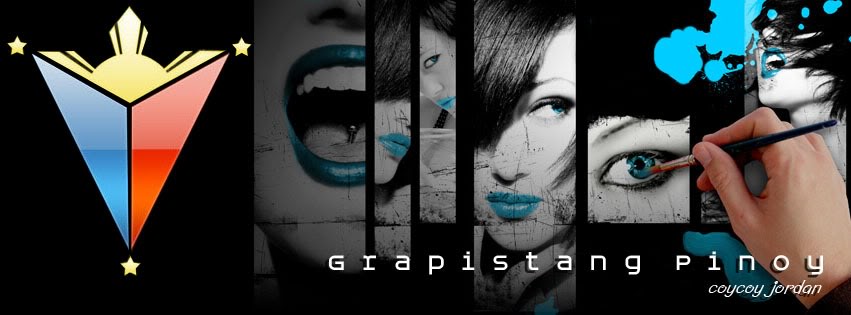
 Home
Home Register
Register Log in
Log in
 [Tutorial] create a mafia wars poster in photoshop
[Tutorial] create a mafia wars poster in photoshop
 Tue Aug 28, 2018 2:44 pm
Tue Aug 28, 2018 2:44 pm
![[Tutorial] create a mafia wars poster in photoshop Empty](https://2img.net/i/empty.gif)