ok. share ko na dito kung pano gawin ung glass effect using photoshop CS versions. ito ginagawa ko para magmukhang elegante ang isang image.. :gym:
first step:
open niyo ang photoshop.. tapos open an image file.. kahit anong size at anong image na gugustuhin nyo. sa ngayon ito ang gagamitin ko:

second step:
go to layer then create new layer (a transparent layer). tapos click the rounded rectangle tool, palitan ang radius ng 7px. . then draw a rectangle in any size. here's my sample:

third step:
go to layer>layer style>blending options then follow these pictures..




then click ok
bale magiging ganito cya:

fourth step:
change the opacity to 70% and fill to 12% .. or any value that suits you.
TADA!!

at jan na nagtatapos..
pwede na rin kaung magexperoment tulad ng pag add ng texts , tapos gawin nyong sig..
eto sample ko:

hi shexy!
eto pa:

basta experiment lang kau..
wait nyo ung iba kong tutorials..
first step:
open niyo ang photoshop.. tapos open an image file.. kahit anong size at anong image na gugustuhin nyo. sa ngayon ito ang gagamitin ko:

second step:
go to layer then create new layer (a transparent layer). tapos click the rounded rectangle tool, palitan ang radius ng 7px. . then draw a rectangle in any size. here's my sample:

third step:
go to layer>layer style>blending options then follow these pictures..




then click ok
bale magiging ganito cya:

fourth step:
change the opacity to 70% and fill to 12% .. or any value that suits you.
TADA!!

at jan na nagtatapos..

pwede na rin kaung magexperoment tulad ng pag add ng texts , tapos gawin nyong sig..

eto sample ko:

hi shexy!

eto pa:

basta experiment lang kau..

wait nyo ung iba kong tutorials..




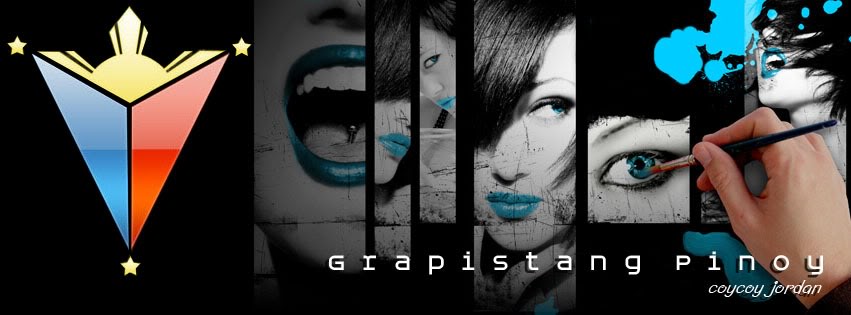
 Home
Home Register
Register Log in
Log in
 Glass Effect on PS
Glass Effect on PS
 Tue Aug 28, 2018 3:09 pm
Tue Aug 28, 2018 3:09 pm
