[Only admins are allowed to see this image]Rocketdock
DON'T FORGET TO SAY THANK YOU.!!!
Icon Packs Download Links
How to use:
#Right click on the rocketdock icon you want to change.
#choose 'icon settings'
#locate the folder which contains the icon you desire in folder tree panel.
#from the thumbnails panel choose the icon you want and select OK button at lower right corner of dialog window.
#If you can't find your folder then click on the "+" sign below the
folder panel. A window's folder tree will open. find your desired folder
and follow the above steps.
RocketDock
is a smoothly animated, alpha blended application launcher. It provides
a nice clean interface to drop shortcuts on for easy access and
organization. With each item completely customizable there is no end to
what you can add and launch from the dock.
Now with added Taskbar support your minimized windows can appear as
icons on the dock. This allows for better productivity and
accessibility.
And best of all... its FREE!!!
[Only admins are allowed to see this image]is a smoothly animated, alpha blended application launcher. It provides
a nice clean interface to drop shortcuts on for easy access and
organization. With each item completely customizable there is no end to
what you can add and launch from the dock.
Now with added Taskbar support your minimized windows can appear as
icons on the dock. This allows for better productivity and
accessibility.
And best of all... its FREE!!!
DOWNLOAD ME
DON'T FORGET TO SAY THANK YOU.!!!
Icon Packs Download Links
CLICK ME
How to use:
#Right click on the rocketdock icon you want to change.
#choose 'icon settings'
#locate the folder which contains the icon you desire in folder tree panel.
#from the thumbnails panel choose the icon you want and select OK button at lower right corner of dialog window.
#If you can't find your folder then click on the "+" sign below the
folder panel. A window's folder tree will open. find your desired folder
and follow the above steps.



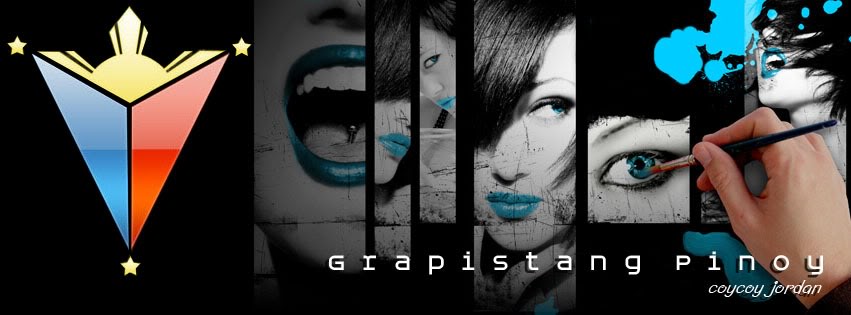
 Home
Home Register
Register Log in
Log in
 Rocketdock (works with win7/8/vista/xp)
Rocketdock (works with win7/8/vista/xp)
 Thu Sep 20, 2012 7:42 pm
Thu Sep 20, 2012 7:42 pm
