INUPDATE KO NA PO ANG LINKs meron na ding PORTABLE at hindi!
If you think all professional video editing software is expensive, think again.
Video Edit Magic, a Windows video editing application that gives you
high-end power at an entry-level price. Its drag-and-drop interface
makes it easy to capture video footage onto the editing timeline and
assemble a movie in mere minutes. Then add professional scene
transitions, some background music, a couple of title effects, and get
ready to show the world your finished masterpiece. You can even edit and
combine popular file formats including AVI, WMV, ASF, MPEG, JPEG and
many more, all on the same timeline. This really comes in handy and
saves a lot of time, when you want to create something truly unique from
multiple media sources.
Video Edit Magic supports making movies in MPEG Formats. This is the
required format for creating VCD, SVCD and DVDs. You can also create
QuickTime and Digital Video AVI output formats. Movie can be made in
both, NTSC as well as PAL standard.
A unique benefit of Video Edit Magic is the volume track which is
displayed as a volume graph allowing you to change the volume of audio
clips at any point from 0% to 400%. You can create fade-ins, fade-outs,
dopler effects, and almost any volume effect that may have required
predefined effects.
Video Edit Magic makes it easy to join, split, crop, trim, modify color,
and merge your video files. It includes more than 150 built-in
transitions, making it ideal for hobbyists and professionals to turn
ordinary videos into works of art.
DOWNLOAD LINK:[Only mods are allowed to see this link]
Delete na lang po if repost!
If you think all professional video editing software is expensive, think again.
Video Edit Magic, a Windows video editing application that gives you
high-end power at an entry-level price. Its drag-and-drop interface
makes it easy to capture video footage onto the editing timeline and
assemble a movie in mere minutes. Then add professional scene
transitions, some background music, a couple of title effects, and get
ready to show the world your finished masterpiece. You can even edit and
combine popular file formats including AVI, WMV, ASF, MPEG, JPEG and
many more, all on the same timeline. This really comes in handy and
saves a lot of time, when you want to create something truly unique from
multiple media sources.
Video Edit Magic supports making movies in MPEG Formats. This is the
required format for creating VCD, SVCD and DVDs. You can also create
QuickTime and Digital Video AVI output formats. Movie can be made in
both, NTSC as well as PAL standard.
A unique benefit of Video Edit Magic is the volume track which is
displayed as a volume graph allowing you to change the volume of audio
clips at any point from 0% to 400%. You can create fade-ins, fade-outs,
dopler effects, and almost any volume effect that may have required
predefined effects.
Video Edit Magic makes it easy to join, split, crop, trim, modify color,
and merge your video files. It includes more than 150 built-in
transitions, making it ideal for hobbyists and professionals to turn
ordinary videos into works of art.
DOWNLOAD LINK:[Only mods are allowed to see this link]
Delete na lang po if repost!



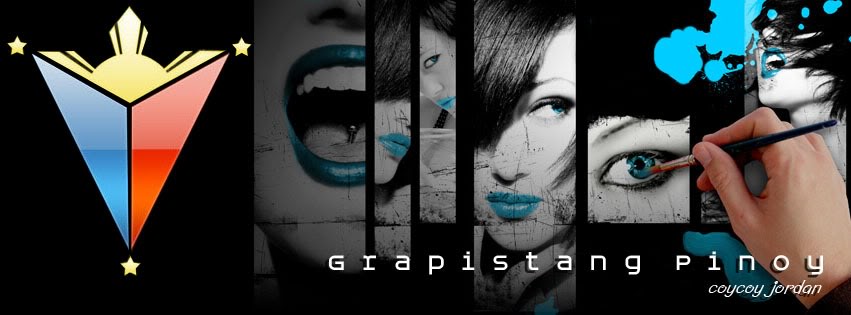
 Home
Home Register
Register Log in
Log in
 PORTABLE Video Edit Magic 4.47
PORTABLE Video Edit Magic 4.47
 Wed Apr 25, 2012 10:08 pm
Wed Apr 25, 2012 10:08 pm
