Ginawa ko po itong thread para ishare ang isang way ng
pag gawa ng isang website na sobrang walang kahirap hirap. Kelangan mo
lang po eh pangunawa at pagbabasa. Di ko na po pakatatagalan ang intro.
Simulan na natin. Eto nga po pla sample website ko [You must be registered and logged in to see this link.] (Special thanks to Miss daynel2829 for my .com extension for free). Guys pa HELP naman, pa-LIKE naman nito [You must be registered and logged in to see this link.] PARA MAKAGAWA NA AKO NG TUTORIAL SA FACEBOOK FAN PAGE POP UP WINDOW. Need ko lang kahit 25 LIKES lang. Konteng tulong lang po sana. SALAMAT PO! Please check my new website @ [You must be registered and logged in to see this link.] or [You must be registered and logged in to see this link.]. Wordpress, and Blogger tutorials will be included there. Medyo kakasimula pa lang po kaya konte palang ang laman.
Quote:
Sa website na mabubuo natin. Meron tayo ng mga sumusunod:
1. Administrator Account
a. Super Administrator - control nya lahat ng settings at configuration ng website.
2. Administrator - tulad din ng sa Super admin pero hindi lahat ng settings at configuration ng website eh accessible nya.
2. Other accounts - eto naman eh mga accounts na nagregister sa website mo.
Anung meron sa gagawin nating website:
1. Video/Music Upload/Download
2. Pictures Uploads
3. Registration/Login Accounts
4. Forum (Optional)
5. Documents Download/Upload
6. Email
7. Search Engine
8. Others
Mga Kailangan.
1. XAMPP 1.7.3
2. Joomla 1.5.26
3. Free web hosting website. Dito po gagamitin natin ang [You must be registered and logged in to see this link.] <<<
Please read carefully and understand the instructions. [You must be registered and logged in to see this image.]
1st STEP : [You must be registered and logged in to see this link.]
2nd STEP : [You must be registered and logged in to see this link.]
3rd STEP : [You must be registered and logged in to see this link.]
4th STEP : [You must be registered and logged in to see this link.]
5th STEP : [You must be registered and logged in to see this link.]
NEW Tutorial : [You must be registered and logged in to see this link.] (OPTIONAL)
NEW Tutorial : Rekta
Installation of your Joomla Web sa HOURB.COM Wala na din tong STEP at
STEP 5. This tutorial was made for those who didn't immediately receive
the VERIFYING EMAIL from [You must be registered and logged in to see this link.] (OPTIONAL)
Next will be Accessing the Administrator Account of
your website. Dito po tayo magpapaganda ng ating website. At maglalagay
ng lahat ng mga:
1. Video/Music Upload/Download
2. Pictures Uploads
3. Registration/Login Accounts
4. Forum (Optional)
5. Documents Download/Upload
6. Email
7. Search Engine
8. Others
After magawa ang ating website at mailagay sa live server eto na ang next:
1. [You must be registered and logged in to see this link.]
2. [You must be registered and logged in to see this link.]
3. [You must be registered and logged in to see this link.]
4. [You must be registered and logged in to see this link.]
5. [You must be registered and logged in to see this link.]
6. [You must be registered and logged in to see this link.]
7. [You must be registered and logged in to see this link.]
8. [You must be registered and logged in to see this link.]
9. [You must be registered and logged in to see this link.]
10. [You must be registered and logged in to see this link.]
11. [You must be registered and logged in to see this link.]
12. [You must be registered and logged in to see this link.]
13. [You must be registered and logged in to see this link.]
14. [You must be registered and logged in to see this link.]
15. [You must be registered and logged in to see this link.]
MORE TO TUTORIALS TO COME [You must be registered and logged in to see this image.]
Tutorials to Come:
A. Documents Upload and Downloader
B. Music/Video Uploader and Downloader
C. User Menu (used when someone registered in your website)
D. Add comment option on your joomla articles
E. Add Advertisements, Google search and google ads on your joomla website
F. Joomla Website Flag Collector
G. Joomla Website Live Traffic Feed
pag gawa ng isang website na sobrang walang kahirap hirap. Kelangan mo
lang po eh pangunawa at pagbabasa. Di ko na po pakatatagalan ang intro.
Simulan na natin. Eto nga po pla sample website ko [You must be registered and logged in to see this link.] (Special thanks to Miss daynel2829 for my .com extension for free). Guys pa HELP naman, pa-LIKE naman nito [You must be registered and logged in to see this link.] PARA MAKAGAWA NA AKO NG TUTORIAL SA FACEBOOK FAN PAGE POP UP WINDOW. Need ko lang kahit 25 LIKES lang. Konteng tulong lang po sana. SALAMAT PO! Please check my new website @ [You must be registered and logged in to see this link.] or [You must be registered and logged in to see this link.]. Wordpress, and Blogger tutorials will be included there. Medyo kakasimula pa lang po kaya konte palang ang laman.
[You must be registered and logged in to see this link.]
Quote:
| LISTS of Symbianizers na nakagawa na ng Website Using this Joomla Tutorial. (Note this websites ay under modifications pa at pinapaganda pa ng mga mayari). Pag nakatapos at nakagawa kayo using this tutorial post nyo lang dito sa thread at aadd ko po sa list. Gagawa tayo ng contest pagandahan ng website using joomla [You must be registered and logged in to see this image.] [You must be registered and logged in to see this link.] (by Miss. daynel2829) [You must be registered and logged in to see this link.] (by Mr. gmichael_88) [You must be registered and logged in to see this link.] (by Mr. avengedvanyne) [You must be registered and logged in to see this link.] (by Mr.mite) [You must be registered and logged in to see this link.] (by Mr dedeep) [You must be registered and logged in to see this link.] (by Mr. ariel.pollero) [You must be registered and logged in to see this link.] (by Mr. mrclement) [You must be registered and logged in to see this link.] (by Mr. jb14) [You must be registered and logged in to see this link.] (by Mr. andrewclar) [You must be registered and logged in to see this link.] (by Mr. xplicit) [You must be registered and logged in to see this link.] (by Mr. jomblog) [You must be registered and logged in to see this link.] (by Mr. clarisel4ever) [You must be registered and logged in to see this link.] (by iMICO) [You must be registered and logged in to see this link.] (by Mr. svedberg26) [You must be registered and logged in to see this link.] (by Mr. ViNz08) [You must be registered and logged in to see this link.] (by Mr. emochimp) |
1. Administrator Account
a. Super Administrator - control nya lahat ng settings at configuration ng website.
2. Administrator - tulad din ng sa Super admin pero hindi lahat ng settings at configuration ng website eh accessible nya.
2. Other accounts - eto naman eh mga accounts na nagregister sa website mo.
Anung meron sa gagawin nating website:
1. Video/Music Upload/Download
2. Pictures Uploads
3. Registration/Login Accounts
4. Forum (Optional)
5. Documents Download/Upload
6. Email
7. Search Engine
8. Others
Mga Kailangan.
1. XAMPP 1.7.3
2. Joomla 1.5.26
3. Free web hosting website. Dito po gagamitin natin ang [You must be registered and logged in to see this link.] <<<
Please read carefully and understand the instructions. [You must be registered and logged in to see this image.]
1st STEP : [You must be registered and logged in to see this link.]
2nd STEP : [You must be registered and logged in to see this link.]
3rd STEP : [You must be registered and logged in to see this link.]
4th STEP : [You must be registered and logged in to see this link.]
5th STEP : [You must be registered and logged in to see this link.]
NEW Tutorial : [You must be registered and logged in to see this link.] (OPTIONAL)
NEW Tutorial : Rekta
Installation of your Joomla Web sa HOURB.COM Wala na din tong STEP at
STEP 5. This tutorial was made for those who didn't immediately receive
the VERIFYING EMAIL from [You must be registered and logged in to see this link.] (OPTIONAL)
Next will be Accessing the Administrator Account of
your website. Dito po tayo magpapaganda ng ating website. At maglalagay
ng lahat ng mga:
1. Video/Music Upload/Download
2. Pictures Uploads
3. Registration/Login Accounts
4. Forum (Optional)
5. Documents Download/Upload
6. Email
7. Search Engine
8. Others
After magawa ang ating website at mailagay sa live server eto na ang next:
1. [You must be registered and logged in to see this link.]
2. [You must be registered and logged in to see this link.]
3. [You must be registered and logged in to see this link.]
4. [You must be registered and logged in to see this link.]
5. [You must be registered and logged in to see this link.]
6. [You must be registered and logged in to see this link.]
7. [You must be registered and logged in to see this link.]
8. [You must be registered and logged in to see this link.]
9. [You must be registered and logged in to see this link.]
10. [You must be registered and logged in to see this link.]
11. [You must be registered and logged in to see this link.]
12. [You must be registered and logged in to see this link.]
13. [You must be registered and logged in to see this link.]
14. [You must be registered and logged in to see this link.]
15. [You must be registered and logged in to see this link.]
MORE TO TUTORIALS TO COME [You must be registered and logged in to see this image.]
Tutorials to Come:
A. Documents Upload and Downloader
B. Music/Video Uploader and Downloader
C. User Menu (used when someone registered in your website)
D. Add comment option on your joomla articles
E. Add Advertisements, Google search and google ads on your joomla website
F. Joomla Website Flag Collector
G. Joomla Website Live Traffic Feed



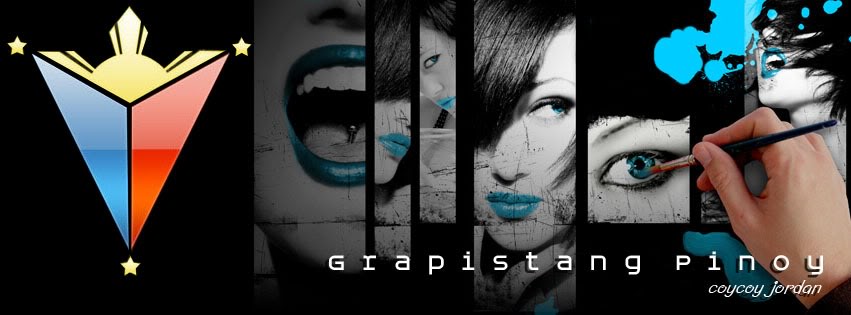
 Home
Home Register
Register Log in
Log in
 Website Making Using Joomla
Website Making Using Joomla
 Sun Jul 08, 2012 5:31 pm
Sun Jul 08, 2012 5:31 pm

