Hey all,
Download These Files First before proceeding
Odin --> Odin 3.07
Firmware -- > G925FXXU1AOCV G925FAUT1AOCN G925FXXU1AOCW Part 1
Firmware -- > G925FXXU1AOCV G925FAUT1AOCN G925FXXU1AOCW Part 2
Firmware -- > G925FXXU1AOCV G925FAUT1AOCN G925FXXU1AOCW Part 3
Firmware -- > G925FXXU1AOCV G925FAUT1AOCN G925FXXU1AOCW Part 4
Firmware -- > G925FXXU1AOCV G925FAUT1AOCN G925FXXU1AOCW Part 5
Firmware -- > G925FXXU1AOCV G925FAUT1AOCN G925FXXU1AOCW Part 6
Firmware -- > G925FXXU1AOCV G925FAUT1AOCN G925FXXU1AOCW Part 7
Firmware -- > G925FXXU1AOCV G925FAUT1AOCN G925FXXU1AOCW Part 8
Firmware -- > G925FXXU1AOCV G925FAUT1AOCN G925FXXU1AOCW Part 9
Firmware -- > G925FXXU1AOCV G925FAUT1AOCN G925FXXU1AOCW Part 10
Samsung Driver -- > SamsungDriver
"Extract these files in your desired folder"
"Extract with WinRar
[size=32]Installing the driver[/size]
1. Install driver first just keep on hitting next. (Open/Execute/Run SamsungDrivePack)
2. After installing the driver Press and Hold Volume Down + Home Key + Power Button, a selection will appear if you would like to go in Download Mode, Press Volume Up to proceed in Download Mode.
3. Connect your phone in the PC via USB Cable
4. Wait for it to finish installing the driver.
"Note: Sometimes it is better to reboot your PC. After installing the driver."
BEFORE PROCEEDING IN FLASHING MAKE SURE THAT THE BATTERY IS FULLY CHARGED OR 50% CHARGED.
Flashing your Phone
3. Do not check repartition.
I hope this tutorial help you. Drop a comment if there is something is not clear to you. Cheers! ^_^
I have uploaded another firmware for Samsung, and this one is for Samsung Galaxy S6 Edge. This is a single file only (it doesn't containt Bootloader, PDA, MODEM, CSC). But you can still fix your bootlooped Galaxy S6 Edge with this firmware.
I uploaded it by part because of upload restriction, and also if you have a slow internet connection this is a better solution.
Before proceeding make sure that you have enough battery juice when flashing your device. If your device power off or unintended removable of USB connection might brick your phone. You are doing this at your own risk.
I uploaded it by part because of upload restriction, and also if you have a slow internet connection this is a better solution.
Before proceeding make sure that you have enough battery juice when flashing your device. If your device power off or unintended removable of USB connection might brick your phone. You are doing this at your own risk.
Download These Files First before proceeding
Odin --> Odin 3.07
Firmware -- > G925FXXU1AOCV G925FAUT1AOCN G925FXXU1AOCW Part 1
Firmware -- > G925FXXU1AOCV G925FAUT1AOCN G925FXXU1AOCW Part 2
Firmware -- > G925FXXU1AOCV G925FAUT1AOCN G925FXXU1AOCW Part 3
Firmware -- > G925FXXU1AOCV G925FAUT1AOCN G925FXXU1AOCW Part 4
Firmware -- > G925FXXU1AOCV G925FAUT1AOCN G925FXXU1AOCW Part 5
Firmware -- > G925FXXU1AOCV G925FAUT1AOCN G925FXXU1AOCW Part 6
Firmware -- > G925FXXU1AOCV G925FAUT1AOCN G925FXXU1AOCW Part 7
Firmware -- > G925FXXU1AOCV G925FAUT1AOCN G925FXXU1AOCW Part 8
Firmware -- > G925FXXU1AOCV G925FAUT1AOCN G925FXXU1AOCW Part 9
Firmware -- > G925FXXU1AOCV G925FAUT1AOCN G925FXXU1AOCW Part 10
Samsung Driver -- > SamsungDriver
"Extract these files in your desired folder"
"Extract with WinRar
[size=32]Installing the driver[/size]
1. Install driver first just keep on hitting next. (Open/Execute/Run SamsungDrivePack)
2. After installing the driver Press and Hold Volume Down + Home Key + Power Button, a selection will appear if you would like to go in Download Mode, Press Volume Up to proceed in Download Mode.
3. Connect your phone in the PC via USB Cable
4. Wait for it to finish installing the driver.
"Note: Sometimes it is better to reboot your PC. After installing the driver."
BEFORE PROCEEDING IN FLASHING MAKE SURE THAT THE BATTERY IS FULLY CHARGED OR 50% CHARGED.
Flashing your Phone
1. Open Odin 3.07
2. Load the file (PDA Only). Click on PDA then look for the firmware that you had extracted.
| Picture is example only. |
3. Do not check repartition.
4. When you are ready to flash your phone, Press and Hold Volume Down + Home Key + Power Button, a selection will appear if you would like to go in Download Mode, Press Volume Up to proceed in Download Mode.
5. Connect your phone in the PC via USB Cable, wait for a value in the ID:COM to appear. It will turn yellow with number example: COM32, if it nothing appear close Odin an open it again and load the file again.
6. Press START to proceed flashing your phone. Wait until it is done, the phone will reboot after flashing.
I hope this tutorial help you. Drop a comment if there is something is not clear to you. Cheers! ^_^



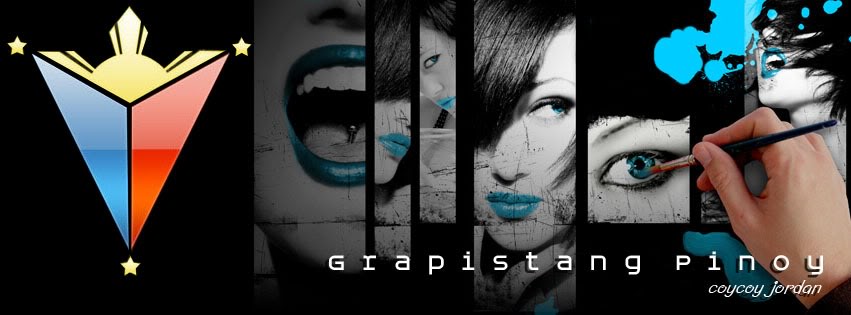
 Home
Home Register
Register Log in
Log in
 [Rom]Samsung Galaxy S6 Edge
[Rom]Samsung Galaxy S6 Edge
 Sat Mar 04, 2017 3:12 pm
Sat Mar 04, 2017 3:12 pm
![[Rom]Samsung Galaxy S6 Edge Empty](https://2img.net/i/empty.gif)
![[Rom]Samsung Galaxy S6 Edge Samsung%2BGalaxy%2BS6%2BEdge](https://2img.net/h/4.bp.blogspot.com/-MEBp6rdVO0M/VoHctUh6SkI/AAAAAAAABTM/97BMYb2N2vY/s320/Samsung%2BGalaxy%2BS6%2BEdge.jpg)

