| [Only admins are allowed to see this image] | This image has been resized. Click this bar to view the full image. The original image is sized 2560x1600. |
Quote:
| NOW OPEN FOR CLIENT.. note: wag pong kalimutang pasalamatan ang technician na nag assist sainyo ha..[Only admins are allowed to see this image] |
Quote:
| updates : as of 1/12/2012 10 na po kaming tech dito..[Only admins are allowed to see this image] dami na namin yey..[Only admins are allowed to see this image] |
para din di tayo pakalat-kalat..
Technician ka?marunong kabang gumawa ng laptop o desktop?
pakalat-kalat kaba sa pc section kagaya kong naghahanap ng matutulungan?
kaya mong e troubleshoot hardware and software issue?
kaya mong mag explain ng mabuti sa client?
kaya mong e provide lahat ng kailangan ng client?
kaya mong padaliin ang buhay etse problema ng client?
kaya mong ma satisfy ang client sa trabaho mo?
higit sa lahat kaya mong mag repair dito ng walang hinihiling na kapalit?
at interesado kaba?
pogi kaba kamukha ko?
may i7 kaba dyan?swap ko dual core ko add ka nalang 1k..?
syempre joke na un ano kaba..[Only admins are allowed to see this image]
so kung OO e apply ka dito kahit sino pwedi basta meron ka nung mga requirements na naka saad sa taas..
[Only admins are allowed to see this link]
oo walang halong biro apply ka dyan..
1. send mo lang username and password mo (ung dito sa symbianize ah)
2. send ka din ng picture mo or kung anong gusto mong picture ( ung maliit lang ha ) kahit sing laki lang ng avatar ganun lang.
3. paki indicate din kung saan ka expert kung hardware o software
( para pag may big trouble sa hardware o software alam natin kung sino ang tatawagin )
ex. username: jamesgabesette
pass: passpassinkomukamo
specialization : software
image: attach lang kayo or provide nyo lang ung link sa email nyo
yan lang..walang biro send po talaga natin sa email add na yan working yan ginawa ko yan talaga para dito..
e popost ko kasi mga tech na mag aaply sa first page ng thread kapag 10+ na tayo..
note: ooppss malalaman ko din kung tech ka nga ah..kaya wagkang magpangap..haha baka sakali lang..
sige send na..
hindi kasi pweding pm baka sumabog inbox ko..haha
kung may suggestion pa po para sa thread e pm nalang po ako..
Code:attention!
sino po pweding gumawa ng logo dyan?
ung pinaka logo ng shop natin basta meron dapat nakasulat na " symbianize computer repair center "
please paki pm po ako huh..gawin nyo na po agad..
kahit simple lang kayo na bahala sa theme..please thanks..tulungan po tayo para masaya..
check ko po mga post and threads na din ng mga sumali..especially dun sa mga diko gaanong nakikita sa pc section..para na din makita kung tech nga..
dito po ako lumaki kaya halos kilala ko mga tech dito..[Only admins are allowed to see this image]
be honest nalang po siguro sa mga sasali alam naman natin ang kakayahan natin diba..
sa mga NEWBIE please sali po kayo dito basta meron kayo nung mga requirements..
dito pantay-pantay tayong lahat.



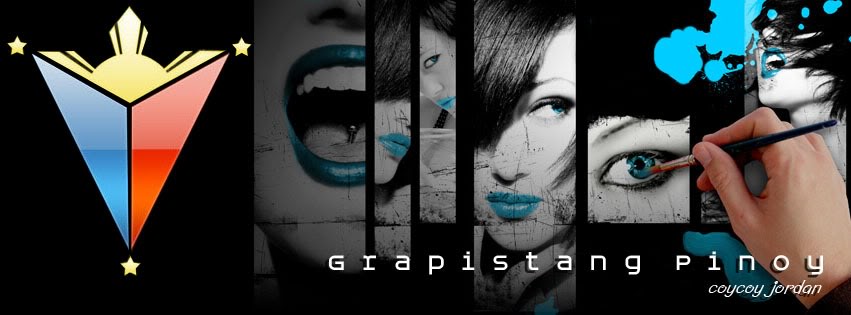
 Home
Home Register
Register Log in
Log in
 Computer Repair Center
Computer Repair Center
 Tue Apr 24, 2012 10:31 pm
Tue Apr 24, 2012 10:31 pm
